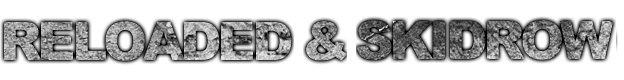Dragon Age: Inquisition 30fps Cutscene Framerate Lock Fix!
Hey Everyone, These are tutorials that I created to fix the 30fps Cutscene/Dialogue Framerate lock for the PC Version of Dragon Age: Inquisition. I hope they help!
DOWNLOAD CRACK ONLY 3DM : HERE
DOWNLOAD FULL GAME : HERE
DRAGON AGE: INQUISITION UPDATE 2 + CRACK V2 + DUAL CORE FIX + CORRUPTED FILE => HERE
Desktop Shortcut Tutorial:
- Step 1: Go to where you installed Dragon Age: Inquisition and right click on the main exe then make a shortcut
- Step 2: Move the shortcut to your desktop
- Step 3: Optional Rename Shortcut to Dragon Age Inquisition
- Step 4: Right click on shortcut select Properties
- Step 5: In the Target Directory Box navigate all the way to the end press the Spacebar and Paste
-GameTime.MaxSimFps 60 -GameTime.ForceSimRate 60+
- Step 6: Click Apply, Launch and Enjoy!
Origin Tutorial:
- Step 1: Boot up Origin
- Step 2: Right Click on Dragon Age: Inquisition and select Game Properties
- Step 3: Paste
-GameTime.MaxSimFps 60 -GameTime.ForceSimRate 60+
- Step 4: Click Ok then Click Play and Enjoy!
Important! Make sure you have the latest Nvidia & AMD drivers installed as this can help eliminate other problems not related to the Fix.
Bugs & Fixes: (Will be updated when Issues and Fixes arise)
- If your FPS is dropping and fluctuating causing CTD’s just adjust the ingame graphics settings to balance Visual Quality and Performance.
- DirectX Crashing: The infamous DirectX error has haunted us since the Windows 95 days, and continues to be a thorn in our sides. If you’re having DirectX-related Dragon Age: Inquisition crashes, the classics never go out of style: First, update or reinstall DirectX. A clean install can do you a world of good. If that didn’t fly, check for any new Windows Updates, reboot, and try again. If that’s still not working, a few folks seem to be having success by downloading and installing the Visual C++ Redistributable for Visual Studio 2012 Update 4. To glory!
- For everyone having origin pop up for activation ,try this: => Select all files in game folder and uncheck read only!!! applied the crack and update once more afterwards and lo and behold!