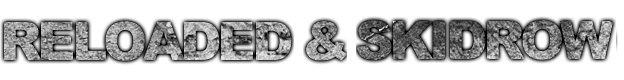REPACK – UPDATE 18 – INCL DLCs – TORRENT
Guided, tested, and approved by a passionate community of racing fans and real-life…
ABOUT THE GAME
Guided, tested, and approved by a passionate community of racing fans and real-life drivers, Project CARS represents the next-generation of racing simulation as the ultimate combination of fan desire and developer expertise.
Title: Project CARS
Genre: Racing, Simulation, Sports
Developer: Slightly Mad Studios
Publisher: Slightly Mad Studios, BANDAI NAMCO Entertainment
Release Date: 6 May, 2015
Game Version: 10.3.0.0.1220
DLCs:
• Project CARS – eSports Package
• Project CARS – Logitech Liveries
• Project CARS – US Race Car Pack
• Project CARS – Special Ridge Racer Car Pack – 011
• Project CARS – Renault Sport Car Pack
• Project CARS – Japanese Car Pack
• Project CARS – Classic Lotus Track Expansion
• Project CARS – Aston Martin Track Expansion
• Project CARS – Stanceworks Track Expansion
• Project CARS – Old Vs New Car Pack
• Project CARS – Audi Ruapuna Speedway Expansion Pack
• Project CARS – Racing Icons Car Pack
• Project CARS – Modified Car Pack
• Project CARS – Limited Edition Upgrade
Project Cars Update 18 Incl DLCs-REPACK
Size: 19.38 GB
——————————-
TORRENT
ANOTHER TORRENT
Guys If You Cant See The Links Press CTRL+F5
Enjoy
MINIMUM:
- OS: Windows Vista, Windows 7 with latest Service Packs
- Processor: 2.66 GHz Intel Core 2 Quad Q8400, 3.0 GHz AMD Phenom II X4 940
- Memory: 4 GB RAM
- Graphics: nVidia GTX 260, ATI Radeon HD 5770
- DirectX: Version 9.0
- Network: Broadband Internet connection
- Hard Drive: 25 GB available space
- Sound Card: DirectX compatible sound card
RECOMMENDED:
- OS: Windows 7 with latest Service Packs
- Processor: 3.5 GHz Intel Core i7 3700, 4.0 GHz AMD FX-8350
- Memory: 8 GB RAM
- Graphics: GT600 series, AMD Radeon HD7000 series
- DirectX: Version 11
- Network: Broadband Internet connection
- Hard Drive: 25 GB available space
- Sound Card: DirectX compatible sound card
1. Run the setup.exe file
2. Select the version of the installation (cracked or steam)
3. To establish the distribution of the game
4. Play